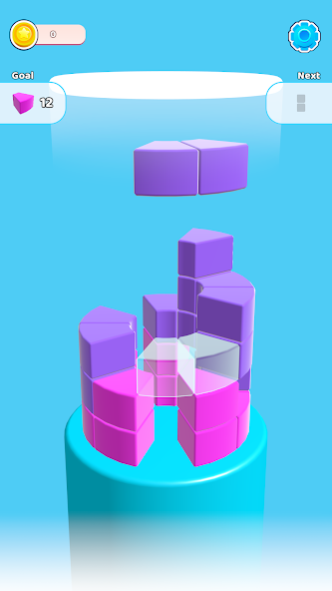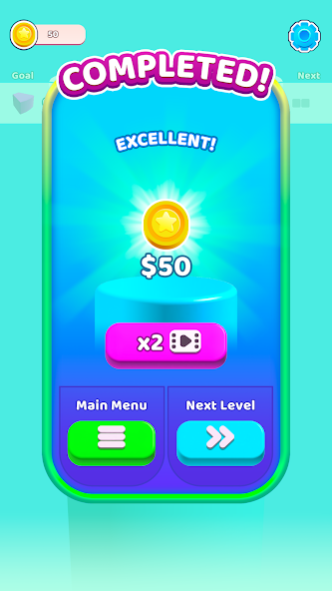Color Wall 3D: Brain Puzzle 2.10.2
Free Version
Publisher Description
Unleash your creativity with Color Wall 3D: A Strategic Puzzle Journey! Navigate through falling pieces in a vibrant 3D world, strategically placing them to clear existing blocks. Challenge your instincts and strategy skills with each progressing level. Dive into hours of captivating gameplay and join millions of satisfied gamers worldwide.
Features:
- Mesmerizing 3D graphics that bring your game to life
- Engaging gameplay inspired by classic puzzles
- Levels that increase in difficulty to keep you on your toes
- Intuitive controls for a seamless gaming experience
Color Wall 3D is more than just a game - it's a test of strategy, a workout for your brain, and a feast for your eyes. Whether you're a casual gamer looking for a fun pastime or a puzzle enthusiast seeking your next challenge, Color Wall 3D has something for you.
Download now and start your strategic puzzle journey today!
About Color Wall 3D: Brain Puzzle
Color Wall 3D: Brain Puzzle is a free app for Android published in the Puzzle & Word Games list of apps, part of Games & Entertainment.
The company that develops Color Wall 3D: Brain Puzzle is Midnite Srl. The latest version released by its developer is 2.10.2.
To install Color Wall 3D: Brain Puzzle on your Android device, just click the green Continue To App button above to start the installation process. The app is listed on our website since 2024-01-07 and was downloaded 12 times. We have already checked if the download link is safe, however for your own protection we recommend that you scan the downloaded app with your antivirus. Your antivirus may detect the Color Wall 3D: Brain Puzzle as malware as malware if the download link to srl.midnighttea.colorwall is broken.
How to install Color Wall 3D: Brain Puzzle on your Android device:
- Click on the Continue To App button on our website. This will redirect you to Google Play.
- Once the Color Wall 3D: Brain Puzzle is shown in the Google Play listing of your Android device, you can start its download and installation. Tap on the Install button located below the search bar and to the right of the app icon.
- A pop-up window with the permissions required by Color Wall 3D: Brain Puzzle will be shown. Click on Accept to continue the process.
- Color Wall 3D: Brain Puzzle will be downloaded onto your device, displaying a progress. Once the download completes, the installation will start and you'll get a notification after the installation is finished.